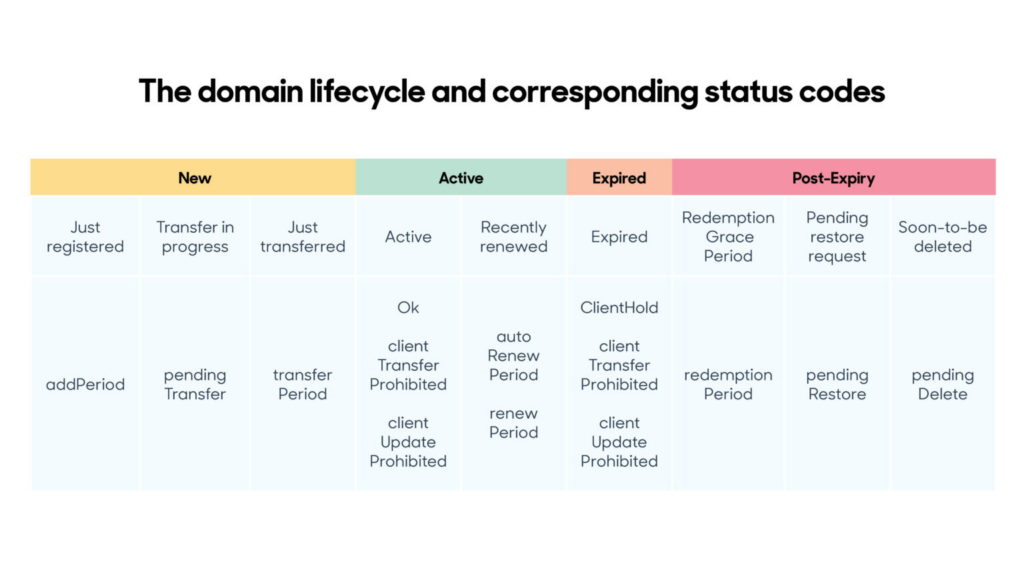When you do a Whois lookup on a domain, the results include a lot of information. It’ll look something like the image below. Most of the fields are pretty self-explanatory, but the meaning of the “Domain Status” field values isn’t always so clear. In this post, we’ll explain what the various status codes mean, so you know what’s going on and whether you, as the domain owner or reseller, need to take action.
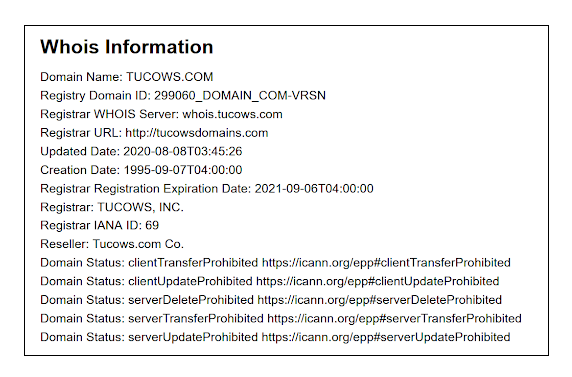
In this post we’re going to cover:
- status codes that indicate where a domain is in its lifecycle
- status codes that can be set by a registrar
This approach will help us focus on the most common codes that are relevant for domain owners and resellers. There are also rarely used status codes set by the registry provider, which we’re leaving out of this discussion.
Read on for a bit of context, or jump to our handy domain status code table to look up a specific code.
What are domain status codes?
Domain status codes are flags set on a domain that both indicate and affect that domain’s status. Setting a particular status code changes what can be done with the domain and can even remove it from the zone file (the mapping of a domain to an IP address), which prevents the domain from resolving and causes any services associated with it (like a website or email) to stop working.
The status codes we’re describing here are for generic top-level domains (TLDs) (everything from .art, to .com, to .xyz). For country-code TLDs, which operate a bit more independently, things get a bit more complicated; the same codes may be used in the same way, or in a different way, or entirely different codes may also be used. If you’re trying to determine the status of a country-code TLD, we always recommend referencing the registry’s website for the specific code meanings.
Sometimes they’re called “EPP status codes”
The official technical name for domain status codes is “EPP status codes.” EPP stands for “Extensible Provisioning Protocol,” which is the language that registrars and registries use to speak with each other. You may also hear the term “EPP” used term in relation to a transfer authorization code, which is sometimes called an “EPP code.” It’s a little confusing, we know. So for this post, we’ll stick to the term “domain status codes.”
Who controls a domain’s status code?
Status codes are set by the registrar, typically at the request of the domain owner or the domain owner’s direct service provider. For example, a website builder or hosting company (direct provider) might (or sometimes must) allow domain owners to modify their domain’s status codes through the owner’s account. To use a specific example, a domain owner might log in to their account to unlock their domain before updating its nameservers to point to a new hosting provider. Unlocking a domain name so it can be updated actually requires a change to the status codes.
Where can I find a domain’s status codes?
You can view a domain’s status codes by doing a Whois lookup on the domain and looking for the “Domain Status” fields. Status codes set by the Registrar begin with “client.” All other status codes are set by the registry.
Here’s our example again:
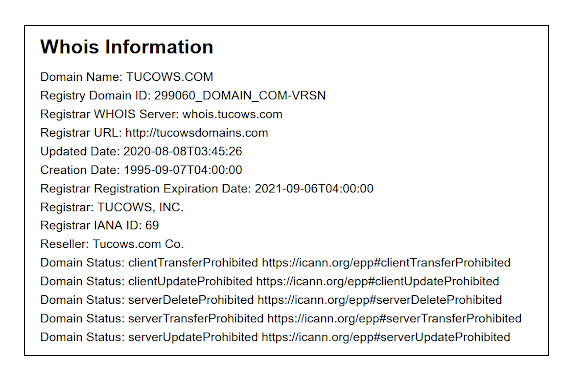
What do the most common status codes mean?
You’ll find a downloadable summary table with the most frequently-seen status codes below, but here are a few that we think are worth highlighting.
OK
The most common status code is also the easiest one to understand: “OK.” This simply means that the domain is active; there is nothing pending or restricted, but it’s also not locked against transfers or updates. While a domain with an “OK” status is, well, okay, it’s recommended to have transfer and update locks active, unless you’re planning on transferring the domain or making changes to it soon.
clientUpdateProhibited and clientTransferProhibited
These two common codes are often used together, and when either or both are applied, the domain is considered “locked.” The first, “clientUpdateProhibited,” prevents updates (for example, nameserver changes) to the domain as it exists in the registry system. The second, “clientTransferProhibited,” prevents transfer of the domain name to another registrar.
It is typical for a registrar to apply these codes by default when a domain name is first registered. Usually, the registrar or direct domain service provider (e.g. a website builder or hosting company that works with a registrar) will allow the domain owner to add or remove these status codes by locking or unlocking the domain within their account. This way, the domain is protected by default against unexpected changes, but the domain owner can make updates or transfer the domain as needed.
addPeriod and autoRenewPeriod
Two other common codes, “addPeriod” and “autoRenewPeriod,” simply indicate that the domain name has recently been registered or renewed, respectively. These codes are an automatic and temporary FYI, and the status is lifted shortly after the new registration or renewal takes place.
pendingTransfer
This one’s pretty self-explanatory. When a domain transfer is in progress from one registrar to another, the code “pendingTransfer” will appear. This code is automatically removed when the transfer completes, at which point the status reverts to “OK” or one of the standard “locked” statuses (clientUpdateProhibited and clientTransferProhibited).
Which codes indicate a problem with the domain?
clientHold
The most common “problem” code is “clientHold.” When this code is enabled, the domain name is removed from the registry’s zone file, so any services tied to the domain name (such as a website or email) stop working.
This code is typically set when a domain name expires, or if the domain owner doesn’t complete the Whois verification process (sent to them via email) within 15 days of registration. In both of these cases, the “clientHold” status can be lifted by addressing the issue that triggered it, such as renewing the domain or completing Whois verification.
The clientHold status is also on occasion used by a registrar’s compliance team, as there are circumstances where it is appropriate to prevent the domain from resolving.
redemptionPeriod or pendingDelete
When a domain expires, it enters a grace period (typically 30 or 40 days long) during which the domain owner can still renew it. At the end of this grace period it enters a secondary redemption grace period (RGP), and the status changes to “redemptionPeriod.”
The main difference between the regular grace period and the redemption grace period is that the latter often involves an additional fee to reclaim the domain. After the RGP is complete, the domain moves into “pendingDelete” status before it is fully deleted from the zone. Domain owners wishing to rescue a domain that’s in pendingDelete status should immediately contact their provider, who may be able to backorder it for them, re-registering it as soon as it becomes available.
Where can I learn more?
You may have noticed in the example Whois lookup above that the Domain Status fields show both a status name and some version of this URL: https://icann.org/epp. Each status code has a slightly different link. Registrars are required to provide these URLs along with the status codes in the Whois response for every domain. If you visit that website, you’ll find additional information about all these codes and more, provided by ICANN.
If you’re looking to offer domains to your customer base and have some questions before getting started, check out our how to become a domain reseller blog post or reach out to us! Our white-label reseller platform is the product of 20+ years of experience.
If you’re experiencing an issue with your domain name, the best first step is to reach out to the company you purchased it from. This might be your website builder, hosting provider, or domain registrar. If you’re looking to transfer providers or purchase a domain for your website, we highly recommend our sister brand Hover–they’ve got great prices, an intuitive control panel, and truly amazing support.
Status codes table
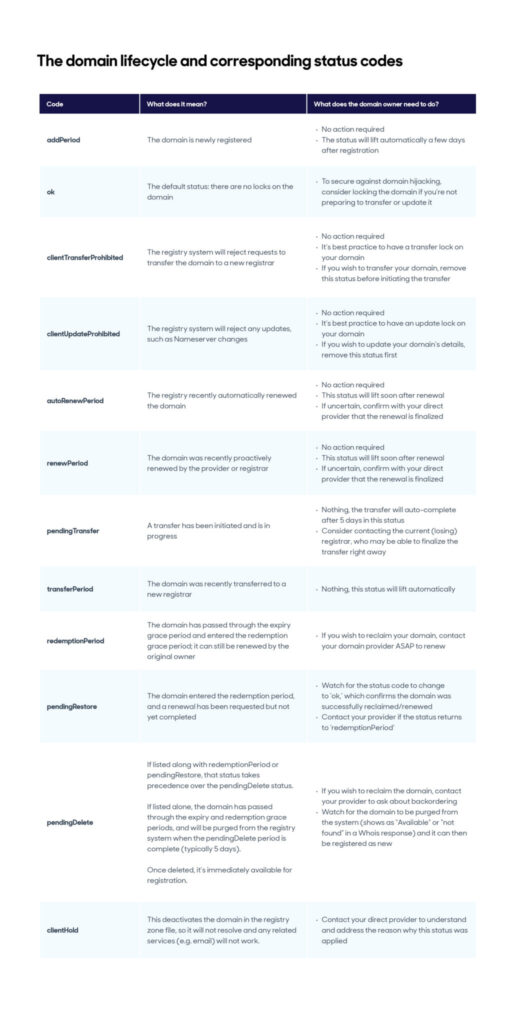
Status codes across the domain lifecycle